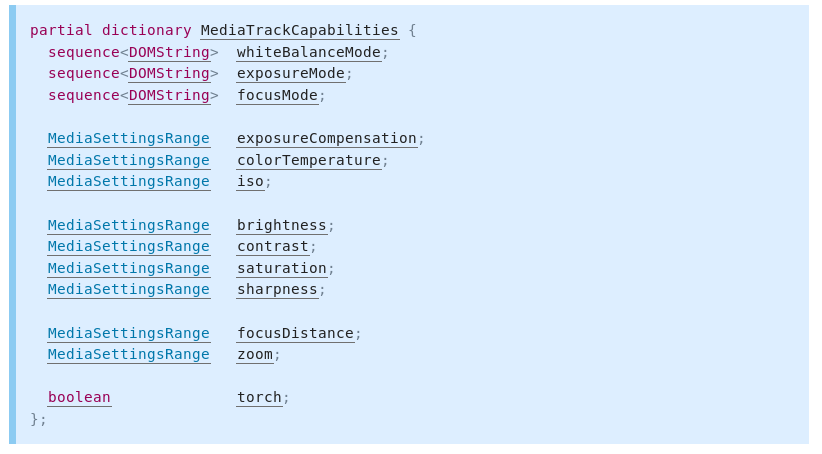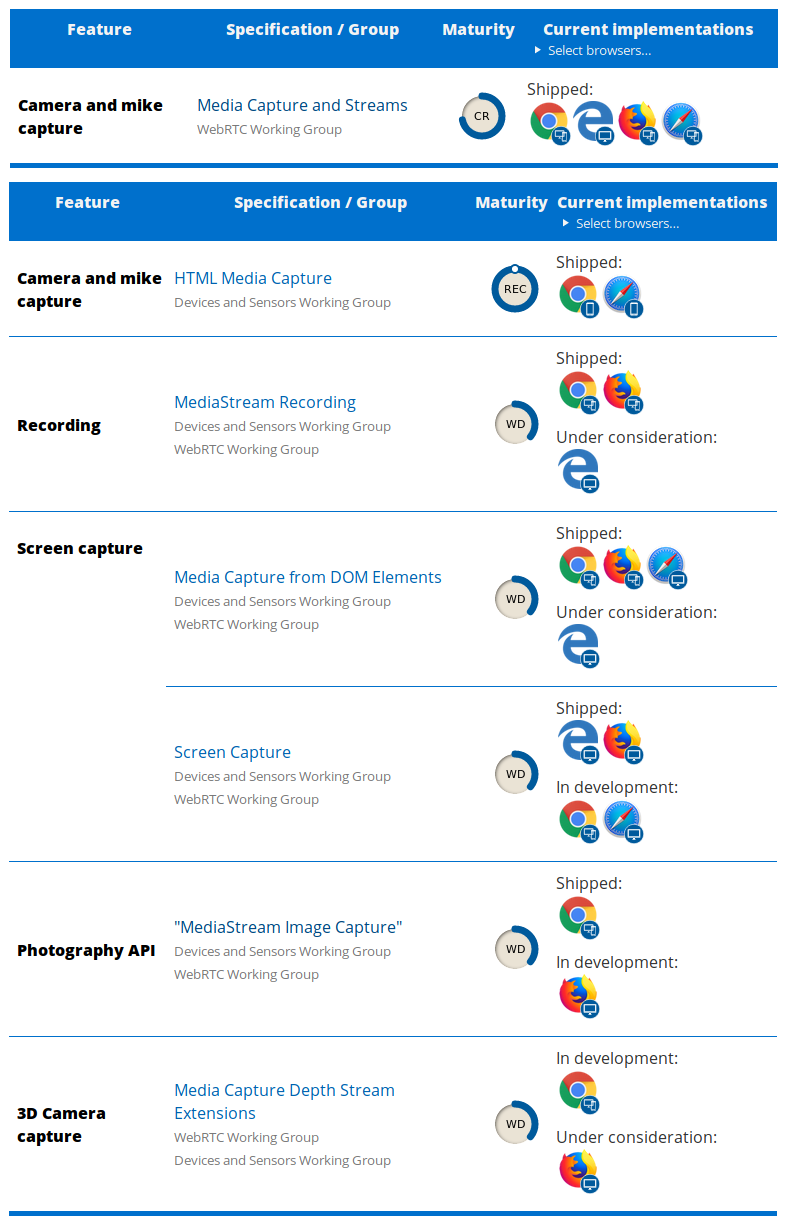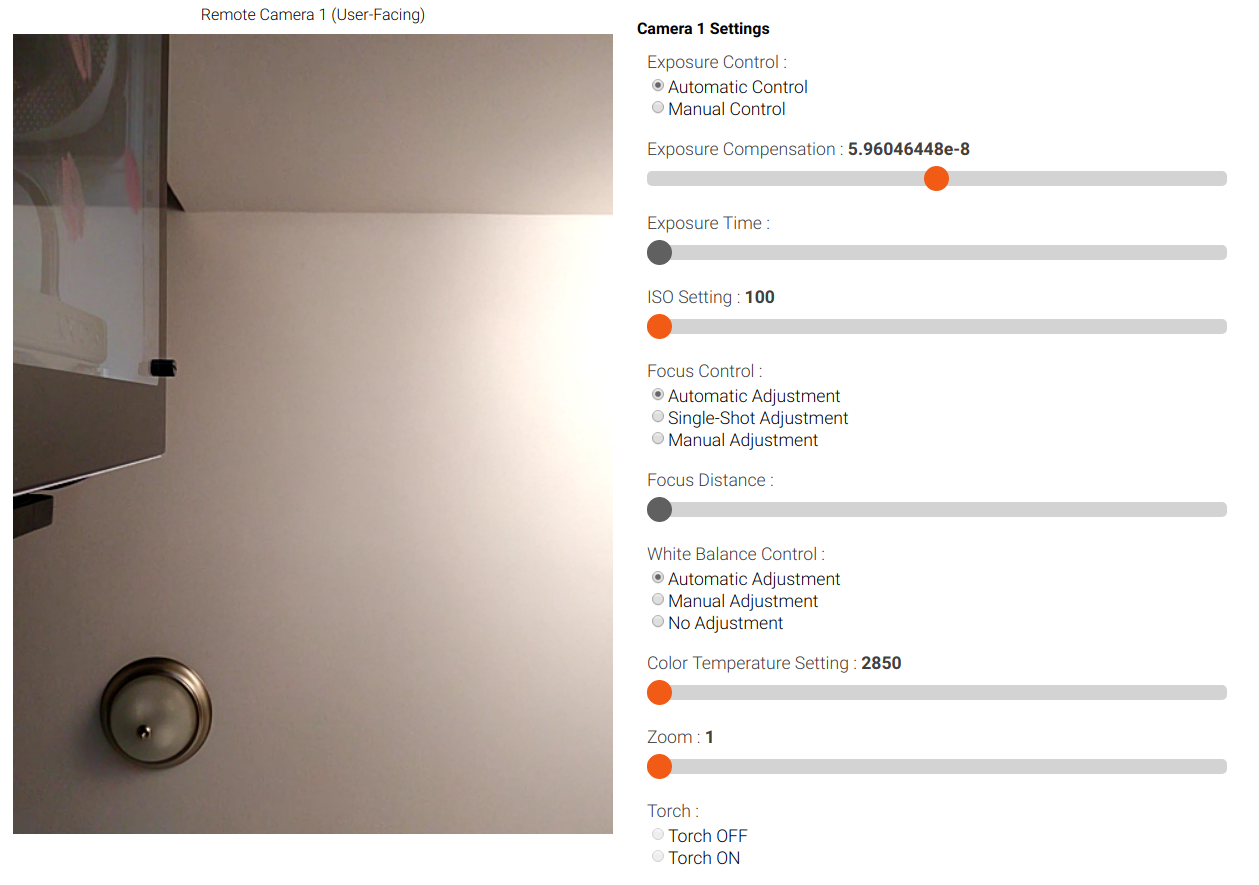In the project entry describing my work with WebRTC, I covered a number of API features that I am using to implement an adaptable image capture and analysis system connected to a portable, mobile device. The project write-up focuses on the motivations, implementation tweaks for particular measurement techniques, and potential extensions of the work–the type of information that demonstrates the potential of this technology beyond its stated focus as a communications framework. This post, on the other hand, exists so that I can outline a few of the frustrations I endured when using MediaStream and WebRTC APIs to support those goals. I have spent a good portion of the past few weeks studying the WebRTC and MediaCapture specifications, some of the correspondence surrounding their development, and the way devices should and do respond when using their implementations. To put it plainly, it has been immensely challenging to get a consistent experience.
First, a recap. To briefly paraphrase the W3C technical report, WebRTC is a set of ECMAScript APIs that facilitate the transmission and reception of media content from another browser or device implementing the appropriate protocols.
It does this in conjunction with another connected API specification that handles the accessing of media sources on client hardware, otherwise known as MediaStream.
One method of particular note, getUserMedia(), is actually part of the interface to a MediaDevices object, which is itself a part of the higher-level MediaStream API.
getUserMedia() returns information about a content stream from a client device, which is assumed to have some kind of camera and/or microphone.
Other methods enumerate the source device details and provide control over the capture environment, generally through applying constraints.
The relationship between capturing and relaying media data ensures that most of the time that WebRTC is used, MediaStream is also being used.
There are situations where one API is used and not the others, and vice versa, but the application samples maintained in the webrtc-perception repository do indeed use both.
A quick disclaimer: I am not a proficient JavaScript developer, but I suspect that most of my problems with MediaStream APIs are actually a result of using features rarely leveraged or handled in the ways needed for computational photography work. These APIs may be working well for typical use-cases, but I cannot attest to that here. Your mileage may vary.
Throughout the creation of webrtc-perception, my intention was to have an implementation that was both flexible in terms of supported devices and powerful in terms of device reconfiguration.
Unfortunately, that intention was dogged by a number of issues both with the consumer devices themselves and with the browsers running on them.
Devices with inconsistent camera controls?
Check. Finding a tablet that allowed us to get the granular camera control needed was exceedingly difficult.
Safari not supporting advanced camera controls?
Check. This ultimately prevented us from using Apple devices which we believed to have the best camera hardware available in a mobile device.
Chrome on iOS being fundamentally different than everywhere else, resulting in a hamstrung WebRTC implementation in addition to the former issue?
Check.
Being unable to consistently handle a MediaSettingsRange object, leading to a need for custom code just to pass around arguments to a standard interface? Check.
The hits just kept coming when trying to get the system working.
That last issue is arguably a nitpick and can be found in the DNA of most software projects, but the end result still looks and feels like an unnecessary hack that works against the turnkey nature of webrtc-perception and using WebRTC itself.
I want to focus on the first few problems due to the existential nature they pose to creating a widely-accessible mobile device measurement system.
- Gaps in the MediaStream Constraints Interface
- Advanced MediaStream API Components are Unsupported Everywhere but Chrome
- Other Browsers on iOS Support a Limited WebRTC Implementation
- Inconsistent Implementations of Constraint Application on the Device Level
Gaps in the MediaStream Constraints Interface
As computer vision applications generally need a greater degree of control over camera settings, having the ability to place constraints on a camera’s operational configuration is crucial.
For CV applications that have been integrated with machine vision cameras (as in industrial environments), or that are using native applicatons on smart phones, much work has already been done to ensure consistent and comprehensive camera control interfaces exist.
On the other project I was working on for the CPL, my first task was to use camera-vendor-supplied C++ libraries to create an easy-to-use camera control interface.
Only then could we use the special cameras in a way consistent with the requirements of that particular application.
In the case of WebRTC, users are provided a similar type of interface in the MediaStream Image Capture API.
The W3C documentation specifically mentions constrainable properties that, when modified, can be used to change the settings of a camera feed immediately.
If you’ll note the following chart (pulled from Section 9.2 in the W3C Working Draft), the specification includes a lot of important settings that are supposed to be accessible by a developer.
That is a great start! But watch out, focusDistance is not officially supported by any browser as of this writing in 2018 (so it cannot be used) and exposureTime is not listed anywhere (more on that in a minute), except in the editors’ draft. The maintainers must have realized that exposureCompensation was not sufficient for true exposure control and added the time constraint sometime between June 2017 and November 2018. This is all well and good, but focus distance and exposure time control are fairly important for any advanced photographic application. It is possible to change whiteBalance but you cannot change exposureTime. You may be able to figure out an acceptable exposureCompensation or ISO value, though those are not truly replacements for the lack of other controls. I was initially surprised and thought it to be an error on my end, as this seems like a huge oversight, even if the limitations in control arise because of hardware choices on the part of device manufacturers. Confirmation from a Chromium Google group discussion thread (and the linked feature tracker) confirms the work-in-progress state for focusDistance, and here for exposureTime. As the measurement methods my colleagues look to leverage require some amount of focus and exposure control, we are at the mercy of standards developers, maintainers, and device manufacturers. Since we were unwilling to wait for some indeterminate amount of time for developments on this front, I instead looked for mobile devices that had camera systems that could work well without needing too much adjustment.
Advanced MediaStream API Components are Unsupported Everywhere but Chrome
The chart below (saved here in late 2018 from this page) says quite a bit about the adoption rate of WebRTC and MediaStream features.
Unfortunately, it shows just how much Apple lags in making their devices work with more sophisticated aspects of WebRTC. They shipped support for WebRTC in WebKit in mid-2017, but as the chart shows, you cannot do much of anything in Safari…and as this article from webrtcH4cKS lays out, you are effectively limited to the most simplistic of uses.
I am not sure how to gauge Apple’s lack of progress and overall silence.
I would guess they are far more interested in keeping developers that need sophisticated camera control restricted to the insides of an iOS app.
For our use case, this is a huge blocker and effectively eliminates an entire segment of the mobile device domain from being useful for anything in webrtc-perception.
To Mozilla’s credit, they are currently in development on a number of these APIs, but their limited mobile development influence makes it difficult to take their support as a good sign for future adoption on mobile devices (and, ultimately, broader use of webrtc-perception).
Other Browsers on iOS Support a Limited WebRTC Implementation
In an attempt to find something that might work on an Apple device, I started looking at Chrome on iOS.
The thought process was that if Apple did not have advanced feature support in Safari, Chrome on iOS might instead be able to supply the control we needed.
As an aside, the reason I spent so much time chasing down Apple device support was that we expected camera device driver support, as well as the hardware itself, to be of the highest quality among all mobile devices–and not subject to phone manufacturer implementation quirks (covered more in the next section) when handling constraint settings like exposureTime, whiteBalance, zoom control, etc.
It turns out that, as Chrome on iOS uses WKWebView (and all in-app browsers follow that trend) and WKWebView is not capable of using WebRTC to the degree we need, this is also an blocking situation for webrtc-perception.
To recap, on Android devices, advanced photography features are only partially implemented in the MediaStream specification. We are currently stuck with partial support on Safari on an Apple device. Lastly, we have NO support on any other browser on an Apple device.
There is another more major issue to consider.
Inconsistent Implementations of Constraint Application on the Device Level
This is a fun one, and I spent several days trying to determine how extensive this issue really is.
Once we found a consumer device that we could actually consistently work with, much of my focus was spent on working with that device.
Our measurements were largely taken with a NVIDIA SHIELD K1 tablet, which we have been using for the rtc-deflectometry application.
The few observations we made when initially evaluating the K1 leads me to believe that the behavior of certain constraints (observations that are readily reproducible by tweaking with whiteBalance settings on the K1) will not be applied consistently across multiple devices as a developer would expect.
A picture of the controls with particular constrainable properties activated is shown below, and further down the page is the code that is executed when the remote device receives desired settings from the controlling client.
function applyNewConstraintsFromRemote(constraints)
{
let track = localStream.getVideoTracks()[0];
track.applyConstraints(constraints).then(function()
{
getStreamFeedback(localStream);
socket.emit('apply_response', true);
})
.catch(function(error)
{
handleError(error)
socket.emit('apply_response', false);
});
}
The state of each range bar and radio button is queried when hitting an [Apply Constraints] button further up the page (not pictured). Those are formatted in a way that WebRTC can handle and transmit to the other device when the button is pressed.
The following sequence of behaviors is what occurs when I try to establish manual whiteBalance control and change the colorTemperature constraint setting, both of which should have a noticeable effect on our live camera feed. The white balance should, if the constraint is being applied properly, track values displayed on the the color temperature chart here on Wikipedia. Starting out from automatic, the camera looks to be configured around 6000K. Note that the stated capabilities of the forward-facing camera on the SHIELD K1 indicate that the color temperature can range from 2850K up to 7000K, so our test settings will all land somewhere between those extents. Also note that these actions were taken exactly in this order, with the observed result at the end of each action:
- Set whiteBalance to manual, set colorTemperature to 2850K. Result -> Displayed image shifts to displaying warmer tones, estimated to be somewhere around 3000K.
- Set whiteBalance to automatic, set colorTemperature to any random value (color temperature is not passed when setting an automatic whiteBalance mode in my code). Result -> Camera converts back to automatic white balancing, which I estimate to be somewhere around 6000-7000K. This seems to be a different color temperature than what we started with, which is not unexpected behavior.
- Set whiteBalance to manual, set colorTemperature to 7000K. Result -> No change.
- Set whiteBalance to automatic, leave colorTemperature set to 7000K. Result -> The camera white balance is now even warmer than the results from the first step; I estimate around 2700K (possibly right at 2850K).
- Set whiteBalance to automatic, set colorTemperature to 4000K. Result -> No change from prior step.
- Set whiteBalance to manual, leave colorTemperature set to 4000K. Result -> No change from prior step, which is still estimated to be around 2700K.
- Set whiteBalance to automatic, set colorTemperature back to 2850K. Result -> Camera seems to have automatically selected a color temperature somewhere around the 4000-5000K range.
As you can see, there is little rhyme or reason to the applied constraints and their effect on the video track; if anything, it seems like there might be a strange two-step approach to converting to manual control and then setting the desired color temperature. I can confirm the constraints are being properly formed and handled by the device, as we always see a browser console warning log detailing any issues if we submit malformed constraints via the MediaStream API.
In another example, on my OnePlus 3T Android phone, I noticed that the rear-facing camera allows the torch setting to be changed.
Enabling the torch does, in fact, turn on the rear LED when applying that constraint to the phone, but I cannot turn the LED off with the torch setting without locking the phone screen, which will automatically deactivate the LED until I go to apply the constraint again.
Attempting to set the boolean constraint for the torch to false does nothing, even though setting it to true and applying that constraint is what turns on the LED in the first place.
The SHIELD K1 does not have a rear-facing LED to go with the rear-facing camera, so that setting is correctly unavailable and I cannot compare test results with the behavior of the K1 device.
After all that, it should be clearer as to why I am pretty frustrated with the MediaStream APIs.
This is made all the worse as MediaStream and WebRTC together have incredible potential as a sophisticated camera and microphone control platform.
In terms of being able to facilitate all of the needs of rtc-deflectometry and rtc-shapeshifter, perhaps one day webrtc-perception can seamlessly support those applications across ALL mobile devices, but this is not currently possible.
In the meantime, if you are have similar development aims and find yourself using MediaStream and WebRTC, take these observations into account.
I sincerely hope you have more luck than I have had!
If your experience has been different with the MediaStream API or you have other comments or suggestions, feel free to reach out via the Administrator contact info on the About page.
I would love to hear from you!